- 2.4G Wireless Plug and Play-- Simply connect wireless keyboard and mouse with a USB receiver (INCLUDED in mouse’s battery compartment), for saving USB port of your computer. No delays or dropouts. Allows reliable wireless connection up to 10 meters(33 ft) without any driver.
- 104-Keys Full-size Keyboard-- With Standard US QWERTY layout, Lovaky wireless keyboard makes each key on the number pad independent and well-spaced, greatly avoiding pressing the wrong key. The foldable stand behind the keyboard provides a comfortable typing angle for you, so you can enjoy comfortable typing for hours.
- Power Saving Extends Battery Life-- Keyboard and mouse wireless have power switch to turn on/off, saving unnecessary battery loss. After 10 minutes of inactivity, the wireless keyboard mouse combo will automatically go into sleep mode to save energy. The keyboard requires one AAA battery, and the mouse requires two.
- Silent Wireless Mouse-- Computer mouse provides whisper silent click, no need to worry about disturbing others to rest while working or playing. DPI adjustable mouse provides 3 levels of DPI (800/1200/1600) to meet your different needs in terms of sensitivity.
- Compatible wireless mouse and keyboard combo-- Includes a full-size keyboard and a high-sensitivity mouse. Works with your PC, Desktop, Laptop or Notebook. Compatible with Windows XP / Vista / 7 / 8 /10 operating systems.
- Power indicator-- the new battery into the keyboard and mouse, if the normal connection with the computer power red light will flash 5-8 seconds off, if the computer is not normally connected to the power red light on for a moment on off. Low battery mode is to press any key power red light will flash. So when you first start using, the power red light keeps flashing for 5-8 seconds is normal.
You may also like
More from Mpow-mice
More from (2021) New Arrival
Recently viewed