- SB/USB-C/3.5mm Connection: The microphone headset is designed for multiple uses, headset with 3.5 mm audio jack is suitable for mobile devices, cable with USB Jack In-line audio volume control can connect PC/Computer. In addition, coming with a TYPE-C adapter cable for smartphones. Compatible with PC/Tablet/iOS/laptop and other devices.
- Crystal Clear Calls: Telephone headset with noise-canceling microphone to reduce background noise and offers truly clear natural stereo audio. In addition, the 270° rotatable microphone ensures precise positioning and lets customers hear your voice clearly.
- Easy In-Line Controls: Adjust the sound volume and mute your mic via the control panel on the usb headset. When you plan to use computer headset to listen to music to relax your mind, you can choose USB or 3.5mm jack connection, if you need to quickly adjust the volume and mute the microphone, please choose the USB jack connection, because the inline control panel is ONLY available in USB connection mode.
- Lightweight&Easy to Carry: This USB headset weighs only 135 grams and is always ready to hand, whether in your pocket or bag. Soft, breathable ear cushions enhance all-day comfort. If you need to wear headphones for a long time to work, the lightweight usb headphone is very suitable for you.
- Don't hesitate to order: The XAPROO 3-in-1 headset is ideal for Dragon Speak, online courses, Skype chat, call center, conference calls, webinar presentations and game hours. 24-hour customer service and professional technical team are at your service.

Designed for multiple use, 3 plug options
- USB plug to work with the PC/Desktop
- 3.5mm plug in phone or tablet PC
- USB-C plug(Type-c) for NEW Tablet/Macbook and Android phones
XAPROO Commitment: If the usb headset with microphone stop working within 3 months, XAPROO will send you a new one(please email to us)

Main Feature of USB Headset
- 3 in 1 Headset: 3.5mm headset/USB headset/USB-C Headset
- Crystal Clear Calls: Computer headset with upgraded Noise cancellation MIC
- Single-ear Design: you can hear important voices from colleagues/family members when you are on calls, don’t miss important information
- Easy access in-line control: Control volume & one key mute
- Adjustable Headband: Headset with microphone for pc fits all head sizes.
- Lightweight&Comfortable: Extra padded soft earpads
- Plug and Play: No drivers are needed
- Wide Compatibility: USB plug to work with the PC, or 3.5mm jack port plug-in phone or tablet PC, USB-C plug for NEW Laptop/Macbook and Android phones
- Support listening mode on Windows: turn on the listening function, you can hear your voice when speaking to judge whether you are expressing correctl
How to Operate
- Control Panel ->Sound ->Recording -> Microphone -> Listen -> Listen to this device(SWH058) -> Playback through this device -> Speakers
|
|
|
|
|---|---|---|
One-button ControlFocus on your work with simple call control buttons: adjust volume, mute microphone(others can't hear you), and speaker off (you can't hear others). Indicator lights show whether the unit is muted or not( red light means mute microphone). |
LightweightMake it easy to wear pain-free all day long, whether you're in the call center, office, or coffee shop. (Note: Experts recommend removing the pc headset after 1 hour of wearing to relax your ears and head ) |
Breathable ComfortComputer headset feature soft and breathable artificial protein earcups that won't feel stuffy even in summer |
|
|
|
|
|---|---|---|
Wear it How You WantThanks to the adjustable microphone, you can wear the headset in the position you prefer, and you can move it back and forth as you like. |
40mm Audio DriverGood sound quality comes from the hardware, and the 40mm audio driver provides HD sound quality. Perfect for listening to music or making phone calls. |
Ergonomic DesignTo make wearing the pc headset as comfortable as possible, the headband is adjustable and offers enough room for different wearers. |

Suitable for Multiple Scenarios
- Video Conference at Home
- Work on Office
- Relax with Music
What's in Package
- USB Headset with 3.5mm Jack
- Type-c Adapter Cable
- User's Guide

Worried that my device is not compatible with the headset
- The USB-A/USB-C/3.5MM/ headset is compatible with a very large number of devices, and system support: Win, Mac, iOS. software support: Skype Chat Zoom Microsoft Teams and other software. And if you find that there is a mismatch after purchase, we will provide you with remote guidance




Frequently Operation Asked Problem&Solution
| Low Volume | USB headset volume is too low for me to hear clearly |
| Solution | If you have adjusted the volume level of the computer headset through USB controller and it's not what you expect, you need to adjust the volume level of the device(PC/Smartphone) directly. Because the volume on the device side and the volume on the usb headset are separated |
| Speaker Not Working | I can't hear the other person's sound and the music that's playing |
| Solution | You may click the SPEAKER OFF Button (speaker pattern), just click again |
| Microphone Not Working | Others can't hear me, even if I speak loudly |
| Solution | You may click the MUTE Button (microphone pattern), just click again, the Button indicator will change from red to blue |
| Other Quality Problem | Missing accessories/ear cups falling off / mute button not working etc |
| Solution | If there is a hardware quality problem within 3 months, XAPROO will resend new products; For other problems, please inform the team to solve |